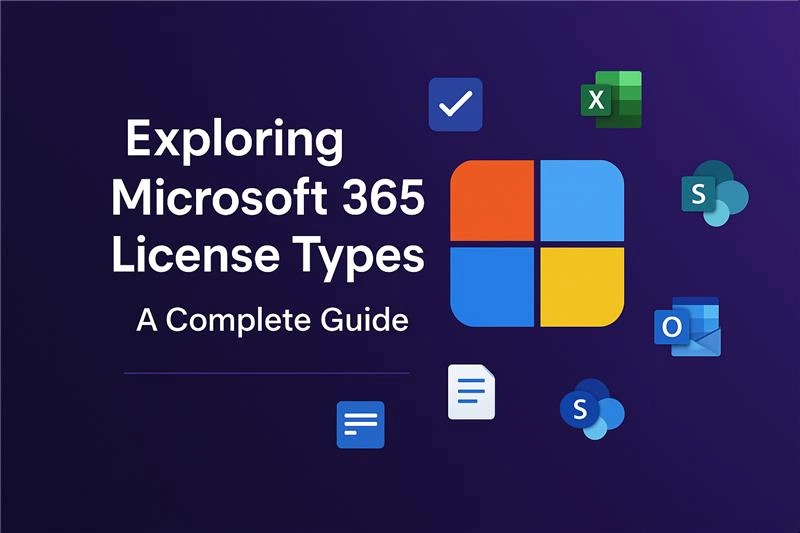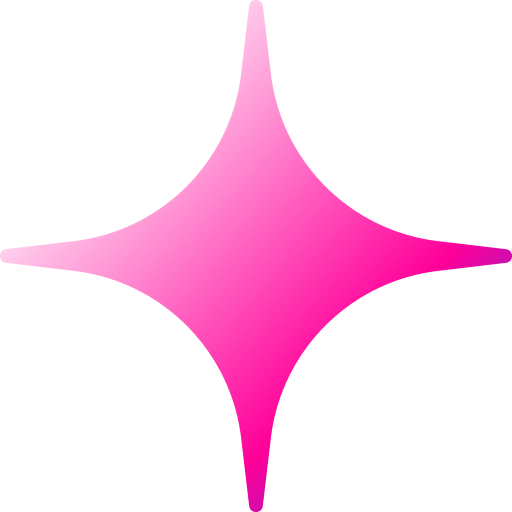Microsoft 365 license types may be overwhelming. All plans provide individual characteristics with respect to individual needs. These options are important in order to understand and make decisions. Microsoft 365 serves businesses, educational organizations and individuals. This guide will assist you in better understanding the different Microsoft 365 plans and select the one that works best according to your needs. Microsoft 365 is associated with numerous possibilities and settings that can be helpful both to companies and individuals that require quality solutions.
What is Microsoft 365? An Overview
There is confusion about Microsoft 365 and Office 365. They can be called cousins but they are different in terms of what their offering is. Office 365 emphasizes on core Office apps. It has such tools as Word, Excel, and Outlook.
Microsoft 365 includes Office 365 and others. It is equipped with improved security, device management, and Windows 11.
Some of the differences are:
- Services scope
- Management and security characteristics
- Integration capabilities
Being familiar with such differences assists in selecting suitable plan. Priorities and needs must be identified first and then a decision is taken.
Microsoft 365 vs. Office 365: Compare and Contrast
There is confusion between Microsoft 365 and Office 365 often. The two are different and affiliated to each other.
Office 365 is centred on core Office apps. It offers such applications as Word, Excel, and Outlook.
Microsoft 365 includes more than Office 365. It has the top of the line security, device management and Windows 11.
Principal variations are:
- Services range
- Extras of security and management functions
- Integration capabilities
Being aware of such differences will assist in making the right plan. It is always important to discover needs and priorities in order to reach a decision.
What Are Microsoft 365 License Types?
Microsoft 365 is customized to the different users. All types of licenses cater to a certain need thus making them flexible and open. There are a variety of plans that cater to enterprises, businesses and individuals. These types are important in being selected in the best way.
Key Microsoft 365 license types include:
- Business
- Enterprise
- Education
- Family
- Personal
The selection of the suitable type will depend upon such aspects as size, security requirements, and budget. For more information, you can check this detailed blog on license types for SMBs in 2025. An informed decision will increase efficiency and satisfaction.
Microsoft 365 Business Plans
The plans of Microsoft 365 Business are relevant to small to medium-sized businesses. They offer necessities in productivity and interaction. The plans address specific needs in companies and monetary constraints. There are four green business plans. They are:
- Business Basic
- Business Standard
- Business Premium
- Apps for Business
There are different features in each of the plans. These are abilities including basic applications, sophisticated security and administration programs. This enables the businesses to scale services to what is necessary.

Microsoft 365 Business Basic
Microsoft 365 Business Basic can fit startups. It provides heavy tools at a cheap rate.
Essential characteristics of this plan are as follows:
- Office web and phone apps
- An email hosting with 50GB inbox
- 1 TB OneDrive
Business Standard Microsoft 365
Business Standard has additional features. It supports the businesses that require desktop applications and collaboration.
This plan will offer:
- Office apps desktops
- OneDrive services and email hosting services
- Collaboration Microsoft Teams
Microsoft 365 Business Premium
This encompasses the advanced demands. It combines productivity work with security.
Using Business Premium, you obtain:
- Sophisticated security detectives
- Device-spans Premium Office apps
- How to manage devices by using Microsoft Intune
Office 365 Apps for Business
Apps for Business is concerned with app access. It is appropriate for beginning companies which have no necessity in email hosting.
This includes:
- Office applications in desktop form
- OneDrive cloud storage
Enterprise Licenses Microsoft 365
There are Microsoft 365 Enterprise plans that are suited to large organizations. These schemes offer superior abilities and facilities that are applicable to complex environments. Their attention is on the scalability, threats, and compliance.
Enterprise plans are E1, E3, and E5. Both of them propose varying capacities to suit various business requirements.
The main advantages of the plans are improved security. They provide sophisticated compliance products to take care of delicate information.
The plans are also flexible since they are compatible with the IT infrastructure that is on the ground. They cater to a large number of business applications and services.
Depending on established needs, organizations will be able to select a proper plan. Support in third-party applications increases the flexibility.
Moreover, Enterprise plans support the unlimited number of the users. This specifically helps the fast growing firms.
Microsoft 365 E1
Essential enterprise features are offered through E1 plan. It is constructed in such a way that it fits organizations whose operations are based on web-based applications.
Some important features are:
- Office apps in the web form
- Calendar and email hosting
- The collaboration channel of Microsoft Teams
Microsoft 365 E3
E3 helps in the integration of productivity and security. It is applicable to those organizations that require desktop applications and manage data.
This plan provides:
- The PC and mobile apps are a premium office app
- Features of advanced security implementation
Microsoft 365 E5
The most comprehensive set of tools is provided by E5. It has added enhancements in the form of high-end security and analytics.
You’ll find:
- Advanced protection — the most attractive thing about the company is its advanced threat protection. Let me explain the reason why I say that.
- Data visualization in Power BI
- MS Teams VoIP calling
Microsoft 365 F3 (Frontline)
F3 suits what a frontline worker should do. It comes with mechanisms to boost channels of communication and information.
This program takes into consideration:
- Office applications designed over the web
- Integration with Microsoft Teams
- Safe data-keeping with OneDrive
Education Plans of Microsoft 365
The Microsoft 365 Education plans are situated at schools and universities. Such plans encourage learning by cooperating and using creativity.
They offer specific functions that aim at education settings. The strategies promote effective individual learning and distance instruction.
There are A1, A3, and A5 options of education plans. The various levels will provide various features to accommodate various educational requirements.
Schools and universities are allowed at a special reduced rate. Such plans are also provided with advanced security to the data of the students.
Microsoft 365 A1
Microsoft 365 A1 is a free education plan. It entails the necessary tools of student and teacher cooperation.
Highlights:
- Office apps on the web
- Microsoft Teams in learning
- OneDrive offers cloud storage
Microsoft 365 A3
The A3 plan has more superior features. It is appropriate when the institution is demanding extensive help in learning management.
You get:
- Office applications on desktop
- High-end security control
- Improved learner interaction tools
Microsoft 365 A5
A5 has the highest-end features. It is perfect where institutions require high levels of security and analytics.
This plan offers:
- High-level defence
- Power BI to learn data deeps
- Information security and compliance
Microsoft 365 Family and Personal Subscriptions
The Microsoft 365 will provide family and individual plans. In these plans, basic Office applications and cloud functionality is available. They fit perfectly with the home consumers who desire to increase productivity and connectivity.
Microsoft 365 Family
In the Family plan, multiple numbers of users can access. It is a maximum of 6 users on a subscription.
Features include:
- Every user will have 1 terabyte of storage within OneDrive
- Premium Office apps access
- Parent controls and family safety
Personal Microsoft 365
Single user plans — Personal plans are created in the mind of individuals to the level of single users. They give crucial resources of personal productivity.
The major offerings are:
- OneDrive storage of 1 TB
- Top class Office software (desktop, mobile)
- Multi-device accessibility
Comparing Microsoft 365 Plans: Features and Benefits
The Microsoft 365 plans have numerous features based on the needs. They have features that suit corporate users, schools, and individuals. Such features can guide informed decisions.
All the plans have their distinct capabilities. An example is that Business and Enterprise plans have sophisticated security and compliance features. In the meantime, there are Family and Personal plans which are simplified and aimed at personal productivity.
Compare major highlights here:
Security and Compliance:
- Enterprise: elite threat protection
- Business: prevention of loss of data
- Family/Personal: entry level security features
Application Access:
- Word, Excel, PowerPoint: All plans
- Power BI, Microsoft Teams: enterprise
- Microsoft Teams as classrooms
There is a need to consider the organizational needs when selecting the appropriate plan. Look at the functionality such as email storage, access to apps, and security needs. This makes sure that the selected license will be well-suited under the requirements of use and the budget.
Most-Commonly-Asked Questions About Microsoft 365 Licenses
Do the plans differ much in price?
Sure, there are very expensive plans, that have features you will never utilize. The decision to pick the right is a way of not wasting money.
Do I have option of reswitching plans in case I change needs?
Yes, you can update or downgrade your plan at any time provided by Microsoft.
Are all Microsoft 365 plans with same tools?
The most packages have the essentials such as Word or Excel and the rest of the amenities such as email or security depend on the plans.
Such responses will place you in the position to make plans to make decisions about the selection of licenses in favor of your organization or individual needs.
Conclusion: How to Get the Most Out of Microsoft 365
The choice of the desired Microsoft 365 plan is not the process of taking the most expensive plan. It is about realizing what you need and what you actually require and getting a plan that suits the way you are working.